Friday, August 27, 2010
Bitch Squad (no scraps)
What you need:::
Working knowledge of PSP & Animation Shop.
I used a tube by Robert Alvarado at MPT, You MUST have a license to use his art!
The template used was Bitch Squad by CrazyCakesScraps. Leave some love if you download!
Font used was sick capital vice by dafont.com
Plug-in used was Xero - Frittilary & Sparkles
Make sure to save often!
Design:::
Open up template. Copy (shift+D) and delete original.
Delete copyright
Hide starline1, starline2, wordart, frontrect
rectangle - select all, float, defloat, new raster, flood fill color from tube
Copy close up tube and paste over new raster
move and place where wanted, invert, delete, select none (delete original rectangle)
duplicate, gaussian blur 4 top layer, overlay blend
soft light blend to original layer
circle - select all, float, defloat, new raster, flood fill with color from tube, invert, delete, select none screen blend (delete original circle)
circle2 - select all, float, defloat, add noise, select none
circle3 - apply dropshadow
new raster layer, flood fill with color from tube, go to words layer, sa, f, df, go to raster and invert, delete, select none
Add noise (delete original words layer)
hide anotherrectangle
righsq - select all, float, defloat, new layer, flood fill same color as above, plugin xero-fritillery, select none (delete original rightsq)
leftsq - repeat
backrect - select all, float, defloat, new layer, flood fill other color from tube, add noise, select none
front oval- select all, float, defloat, add noise, select none
Click top layer and paste smaller tube. Position as desired. duplicate, gaussian blbur 4 top tube, overlay blend
dropshadow bottom tube
merge together
hide this layer for now
unhide the other layers you did earlier
Merge starlines together - new raster and flood fill with a third color from tube
go to starlines layer - select all, float, defloat, invert on flood layer, delete, select none (delete original starlines)
wordart - select all, float, defloat, new raster, flood fill with a color from tube as desired, select none (delete orignal wordart)
merge down new starlines layer to frontrect
Position merged layer and new word art layer on template
unhide tube
add license info and name as desired
go back to the bitch squad wording. select all, float, defloat, apply xero- sparkles with following settings.
deselect, copy merged
paste as new image in animation. Go back and revert back and apply sparkles moving up in density by 1, deselect, copy merged
paste after frame, repeat moving up one more in density. (I used 5,6,7 - but you can use what you feel is better)
Make any size adjustments as needed
save as a .gif
This tutorial was written on August 26, 2010. The concept of this tutorial are copyrighted. You may LINK to the tutorial and/or print it out for personal use. Please do not copy any of it to put online, pass out or re-write without permission. The image you create from the tutorial is for you to do what you wish except for monetary gains or for merchandising. Any resemblance to another tutorial is purely coincidental.
Subscribe to:
Post Comments (Atom)

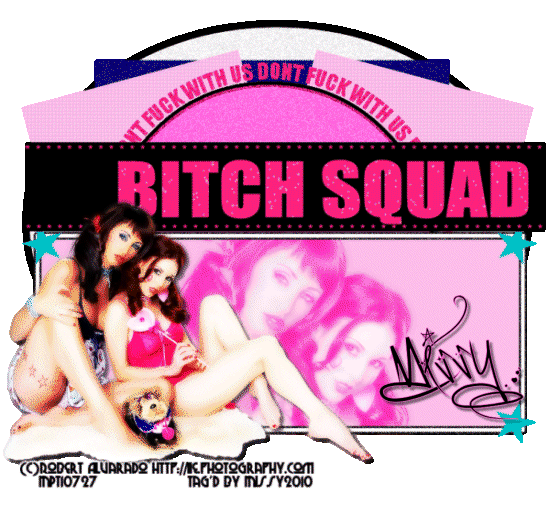
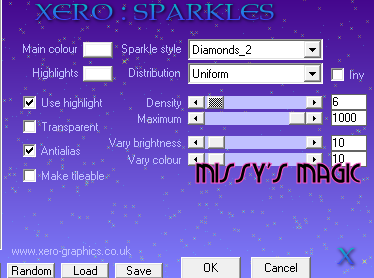
No comments:
Post a Comment